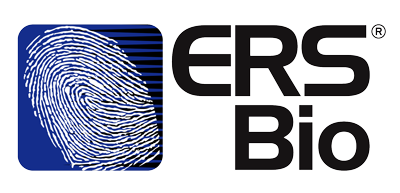Questions answered about monitoring staff from the Employer's perspective
Managers have many reasons to monitor staff. Whilst fear exists that an employee may not be maximizing efforts, monitoring software is also heavily utilized for job costing, charging clients for hours worked, identifying the hardest worker and most importantly, using a reporting mechanism to identify where extra capacity is available within the team.
We have received many questions regarding our solutions, and so, have created a question and answer sheet specifically for the employer. If you are an employee, you can find the blog specifically answering questions other employees have had HERE.
Q – If I install monitoring software on my staff’s computers, will I be able to take control of each camera, or take periodic snap shots?
A – This depends on the software referred to. ERS Watchdog respects privacy and will not allow this line to be crossed.
Q – Will I be able to read my staff emails or communications?
A – Once again, this will depend on the software chosen, if you are using ERS Watchdog, breaches of privacy are taken very seriously by our programmers, and you will not be able to read emails or communications.
Q – Will staff feel untrusted if I install the software on work devices?
A – If a discussion takes place regarding the software, the capabilities, and the purpose, you will be able to eliminate any nervousness within your team. For a business to continue a culture where office travel can be avoided, then a methodology to understand what your staff are working towards needs to be established. Through the generation of reports, a full understanding can be comprehended to see which member needs assistance, or where extra capacity can be found.
Q – What information will be reported?
A – An organisation will receive a daily, monthly or real time Productivity Reports establishing both productive and un-productive tasks;
- Discover where additional capacity is available to share workloads
- If your Business uses billable hours, these hours must be recorded
- Identify those that work hardest and those with little work ethic
Q – Will I be able to identify the members spending time on Social Media?
A – Yes. You will see the duration spent in any program, app, or website and can set up a warning if you would prefer access to be denied in work time.
Q – Is it legal to monitor staff?
A – It is perfectly legal to monitor staff. It is advisable to ensure that each member understands exactly what may be monitored and the purpose. It should also be noted that each country has a different legal outline in this regard. Some countries require that privacy rules are adhered to.
Q – Will I be able to ensure that one member is permitted to use social media, whilst another is prohibited?
A – Each individual employee’s permitted programs and sites can be fully customized. This means that an employer may allow social media to fall under “productive” tasks for one person, or department, whilst another employee or department may be flagged as “un-productive”.
Any future questions will be added to the blog.

For more info on our ERS Watchdog Productivity Monitoring APP, click here.

For more on ERSBio’s Non-contact Solutions, click here.
Contact us: sales@ersbio.co.za l 010 593 0593